Sharing videos has become commonplace nowadays, whether it is the short clips that you see on Instagram, to the longer ones on Facebook and YouTube. The rise of multiple different online video sharing platforms has made it ever so convenient for people to share their videos with their friends and family – or even with the rest of the world.
Of course, despite how many options there are the one problem you may still encounter is preparing your videos to be shared. Most video sharing platforms tend to accept multiple formats and video settings – but at the same time they recommend certain set ups to ensure that the videos are displayed ‘optimally’. In short if you want to be certain that your display is going to appear the way that you want it to – you need to prepare it in advance.
To do this, you should use the Movavi Video Converter. It is capable of converting video formats as well as adjusting their settings – including the resolution, aspect ratio, bitrate, and much more. Essentially it will let you convert your video into the optimal format and settings for video sharing websites – which is exactly what you need.
The best part about the Movavi Video Converter however is the fact that it is incredibly easy to use. If terms like ‘bitrate’, ‘resolution’ and ‘aspect ratio’ all sound a bit alien to you – don’t worry. All you need to do is select the video sharing platform that you want to use from the hundreds of presets that are available, and the settings will be taken care of automatically.
If you’d like to see an example of the few simple steps to convert videos from MP4 to WMV, just head over to: http://www.movavi.com/support/how-to/how-to-convert-mp4-to-wmv.html.
Alongside helping you convert and optimize your video, you can also use the software to edit it and enhance the video quality, cut and combine video segments to get rid of unwanted footage, crop or rotate the video, and even add customizable text as captions, titles, subtitles or watermarks.
By putting to use the features in the Movavi Video Converter, you will be able to prepare your videos so that when you do share them you can rest easy knowing that they will look perfect. Give it a try and see for yourself how intuitive and natural it feels to use it. Odds are it won’t take you more than a few minutes to familiarize yourself with its interface and start using it as if you were an old hand.
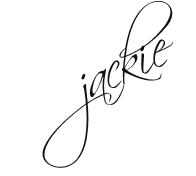






0 comments/reactions:
Post a Comment
Thanks for dropping by! :)
God bless